AM Relining Blast furnace B contact tracing app : Trouble shooting
If you don’t manage to install the ArcelorMittal Corona contact tracing app, try this :
- This app doesn’t work on iOS, sorry
- Copy this link and paste it in the web browser of your Smartphone :
https://drive.google.com/uc?export=download&id=1QODqikzuBZGgG4zHv34gvHjhykbVo0bL - Follow the steps as described in the flyer
- Did you grand authorisation to install? (step6)
- Try to open the link on another browser on your smartphone
- Check if the downloaded file is available in your Statusbar. To do so, swipe the statusbar down and search for the downloaded file (see figure) :
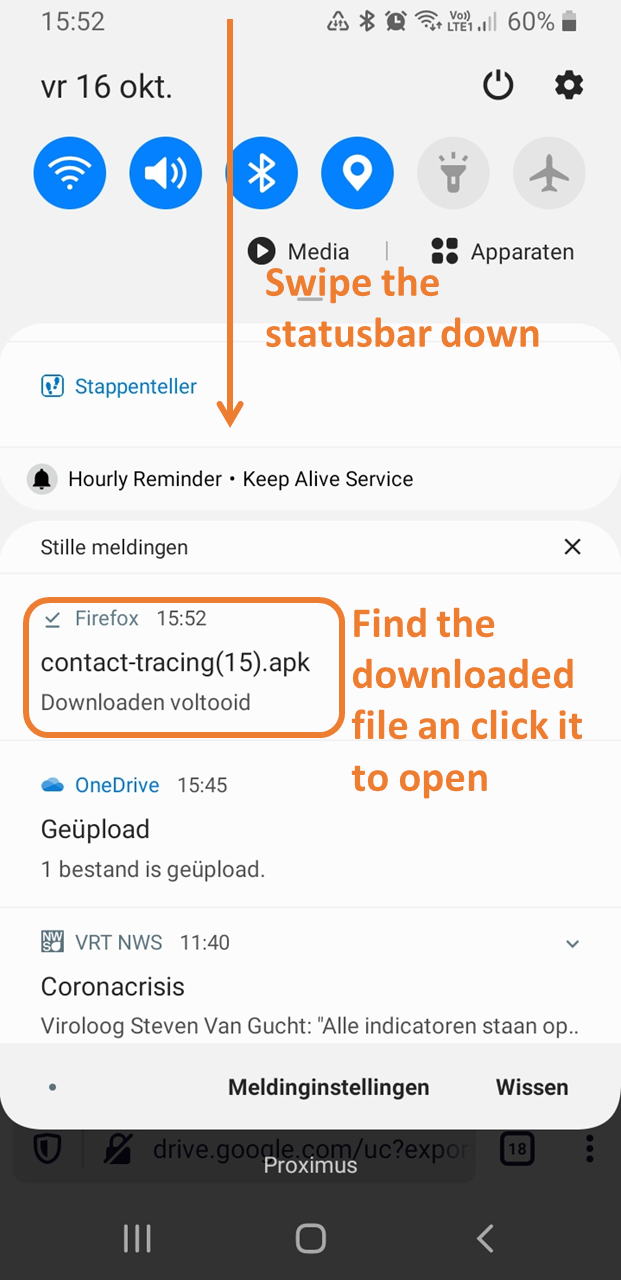
- Close all the tabs in your browser before installation
Still problems?
Contact jozef.vangiel@arcelormittal.com


